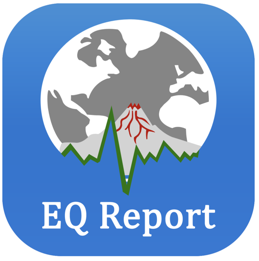
EQ REPORT is the Android and iOS app of earthquake-report.com, bringing easy-to-understand earthquake information to millions around the world since 2011. EQ Report is not only informative but also extremely fast.
Besides listing all earthquakes, EQ Report also detects earthquakes in real time, sending out alerts before the quakes are being reported by seismology agencies.
7 years of experience and hundreds of input sources are part of our information and detection system.
EQ Report collects your earthquake shaking and damage experience and shares your information instantly with other users of the app and the website, something we have been doing long before any other organization.
Multilingual labels (English, Spanish, French, Dutch, German, Hindi. More to come in the second week of April (among the new languages Arabic, Japanese, Russian, Portuguese, ... )
Download EQ Report today and become a member of the “worldwide EQ Report family”.
Together, we can build a strong earthquake information system.
EARTHQUAKES OVERVIEW
* World zoom-able google map with the latest earthquakes. The last 3 earthquakes are shown in a different color.
* Earthquake bullets varying in size depending on the magnitude.
* Clicking on a bullet point shows the magnitude of the earthquake.
* Most important fault lines have been integrated in the map
* Earthquake bullets got another color to facilitate detection on smartphone screens
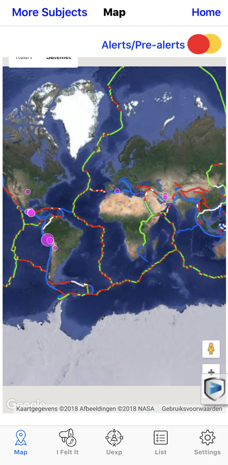
SETTINGS screen
* Select your preferred notification sound.
* Magnitude selector from M2.5 to M6, in 0.5 steps.
* Hypocenter depth selector from 50 km to 750 km in 50 km steps.
* Notification ON/OFF button
* Regional settings giving you the opportunity to only receive certain regions in the world
* Night shift notification alert button making it possible to NOT receive alerts in between 22:00 and 07:00
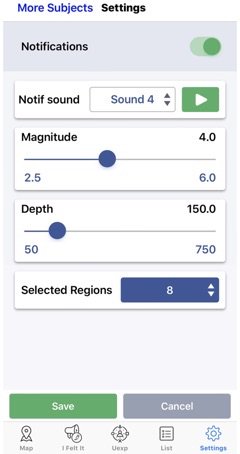
NOTIFICATIONS
1) “Earthquake notifications” based on your personal preferences (region / magnitude / depth). Selecting this notification opens the “earthquake list” screen.
2) “Breaking News notifications”: Clicking the notification will open the related news or information page.
3) “Alert notification” indicates there was a sudden increase in visitors. Selecting the notification opens the Alert/Pre-alerts screen.
An on/off button in the settings screen activates/deactivates options 1 and 2.
An on/off button in the Alerts/Pre-Alerts screen activates/deactivates option 3.
4) Night shift notification alert button making it possible to NOT receive alerts in between 22:00 and 07:00
I FELT IT form
* It takes only a minute to share your shaking/damage experience with EQ Report, other app users and our scientific partner.
* Pushing a button will add your location information automatically (if you allow us to use it), otherwise you will have to fill it out manually.
* Add your MMI shaking value and your personal remarks and you are all set to send out your experience.
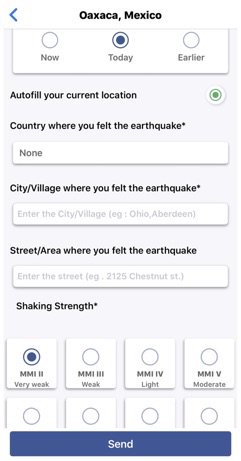
USER EXPERIENCES
* This screen shows the last 50 I FELT IT User experiences
* If anyone else felt the same earthquake, that person may already have shared an experience before you. You’ll find it here.
* This screen also shows user experiences EQ Report received before an official listing existed.
* We changed background colors to have a better distinction between user experiences
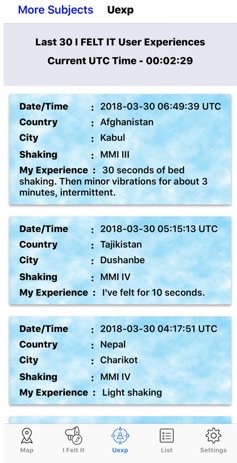
LIST
* Shows the last 50 earthquakes based on your personal settings.
Background and text colors have been changed to better visualize minor to moderate, strong and very strong earthquakes
Orange (M5 to M5.9) and Red (M6 and more)
* Map of the epicenter + blue bullet points to user experiences
Android map includes now also fault lines
* I FELT IT form for that specific earthquake.
* “More Info” button redirecting the app to our website article
More Info button text color changes into blue (additional content), orange (dangerous earthquake) and red (damaging earthquake). Additional content and estimation of "dangerous" or "damaging" are based on manual evaluation.
Google translation of the More Info content
* Uexp button with I FELT IT reports, collected for that specific earthquake.
Uexp button color changes to red and mentions the number of received user experiences
We changed background colors to have a better distinction between user experiences
* Automatic screen refresh every minute to show new earthquakes
* Sort earthquake list by 3 different parameters
a) in order of occurrence (default)
b) as reported by agencies
c) sorted by Magnitude
ALERTS/PRE-ALERTS
There are 3 ways to reach this screen:
a) via the red/orange button on top of the Map screen
b) on top of the List screen
c) “Other Subjects” folder
The screen shows the name of the countries experiencing an exceptional (red) or unusual (orange) increase in user activity.

Graph
Clicking on the graph icon on top of the list screen shows a screen with 3D bar graphs.
* the screen shows the 20 latest worldwide earthquakes whatever your personal settings
* 4 colors make it easy to see at a glance if the earthquake is minor, moderate, strong or very strong to massive
* clicking a column shows the description location of the epicenter, the date, the time it occurred, the Magnitude and the depth
* the graph can best be viewed in landscape mode
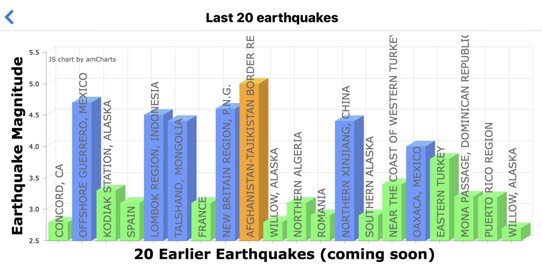
"OTHER OBJECTS" screen
* Home: opens the List screen
* Alerts / Pre-alerts
* Earthquake Search
* Deadly Earthquakes
* Volcanoes
* Be EQ (earthquake) Prepared
* Be Tsunami Prepared
* Facts and Fiction
* Understanding earthquakes
* Language
* FAQ
* About
If you are a satisfied EQ Report user, we would appreciate if you would Rate EQ Report in the App store or Google Play store. Thank you
Suggestions to improve EQ Report are welcome via the comment section below.
Other pages who may be of interest for EQ Report users :
News
How to get most out of EQ Report
FAQ - Frequently Asked Questions + EQ Report App information
EQ Report apps (Android and iOS) - Understanding the Alert / Pre-Alert system
System Status and Registered Bugs







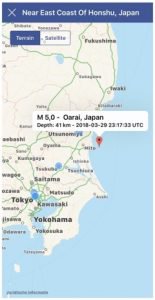



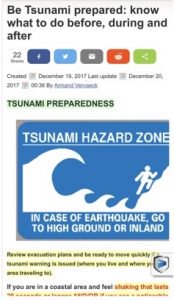
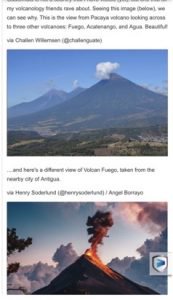
Speak Your Mind